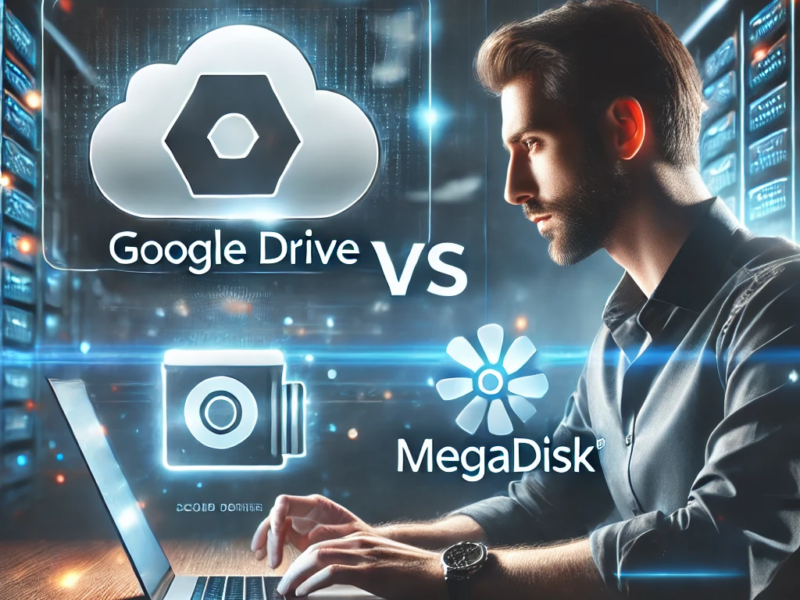For today’s students, relying solely on physical storage devices to manage coursework and school projects presents clear drawbacks. External hard drives, USB flash drives, and discs can easily get damaged, lost, or stolen – putting critical files at risk. Students constantly moving between classes, the library, dorms, and home also face complications transferring files between devices.
Luckily, cloud-based storage platforms offer students superior file management, access, sharing, and protection benefits compared to traditional data storage mediums. As students increasingly handle course assignments, collaborative group projects, research, and other academic workloads online, leveraging the cloud boosts productivity and reduces data loss hazards.
This article explores the key benefits of cloud storage for students to enhance their learning, work, and lifestyle needs as digital demands intensify across campus environments.
Top 8 Benefits of Cloud Storage for Students
1. Easy Access to Files from Anywhere
The prime advantage of cloud-based storage platforms for students involves the ability to retrieve files from any device or location. As long as an internet connection is available, students can instantly access the most up-to-date versions of stored documents in the cloud through laptops, smartphones, and tablets.
Whether needing to reference notes in a late-night study session back at the dorm, pulling up an assignment on public transport while commuting, or urgently emailing a professor an essay draft before a deadline, cloud storage makes vital educational resources available on demand. This allows students to learn and progress academically regardless of time or place.
Platforms like Google Drive integrate tightly across Android and iOS mobile apps, providing a seamless user experience. Students can also mark specific files for offline access from mobile devices when anticipating internet unreliability.
2. File Backup and Recovery
Accidentally deleting a crucial project file or having a laptop stolen on campus can derail a student’s progress. Cloud storage platforms mitigate these hazards by automatically backing up content added from connected devices in real time.
Leading providers like Dropbox enable effortless point-in-time restore capabilities for recovering previous versions of edited documents when mishaps occur. Some even offer version history extending back 30 days or more, providing protection from more catastrophic data loss events.
These functionalities combine to offer students a vital file backup safety net lacking external hard drives and USB drives. Students benefit enormously from reduced worries over lost assignments, corrupt files, or device failures when harnessing the cloud’s automated protection and redundancy.
Also Read: Best Cloud Storage for Students on a Budget This Year
3. Optimized for Collaboration
Cloud-based platforms streamline collaborating with classmates on group assignments or academic projects through easy-to-configure file sharing settings and commenting functions.
Tools like Microsoft OneDrive and Google Drive allow students to provide specific users access to designated folders stored in the cloud. Classmates can then simultaneously contribute to shared documents like presentations, spreadsheets, code, and more while seeing real-time edits others make.
Built-in cloud editing tools also facilitate leaving feedback, tagging teammates, brainstorming via comment threads, and consolidating questions or inputs without altering underlying documents. These cloud features take student cooperation to the next level compared to emailing attachments back and forth or using messaging platforms. They enable organizing teamwork far more methodically when tackling extensive projects with peers.
4. Bolster Creativity Through Universal Apps
Utilizing universal cloud storage apps instead of platform-specific software empowers students to embrace a best-of-breed toolset for nurturing academic creativity.
For example, an iPhone-toting computer science major can draft Python code on their smartphone through a cloud development console, refine algorithms on their Windows laptop later at the dorm via cloud coding tools, and then demonstrate the running application to professors from an iPad during office hours using cloud access.
This frictionless transitioning between devices no matter the OS unlocks next-generation learning opportunities. It gives students the freedom to rotate between mobile and desktop tools purpose-built for the task at hand rather than being constrained by a single environment.
Harnessing these cloud-enabled workflows fosters outside-the-box educational creativity and productivity.
Also Read: Becoming a CNC Programmer: Skills, Pay, Responsibilities
5. Remote Technical Support Resolutions
Managing software issues or IT headaches without robust technical help on campus can quickly stall students’ progress on critical assignments. Cloud storage apps bridge this gap by linking students to teams of remote IT support specialists for prompt troubleshooting.
Platforms like Microsoft OneDrive provide quick access to cloud admins that can investigate and resolve technical problems that arise through screen-sharing sessions. Whether dealing with an unfamiliar Office integration error, suspected malware infection threatening files, or OS update complications, students can obtain cloud admin assistance on demand no matter their location.
While local university IT support teams remain backlogged, cloud support offers students the responsive resolutions needed to recover from disruptions so academics can continue unhindered by technical uncertainties.

6. Economical Scalability
For students balancing financial pressures and rising tuition obligations, embracing free cloud storage options helps ease monetary pain points associated with growing data requirements each year.
Many top platforms like Megadisk, Google Drive, and Dropbox offer 10-15GB+ of free baseline storage supplemented by paid subscription tiers with generous allotments scaling into the terabyte range. These flexible options prevent students who underestimate initial storage needs from needing to later upgrade devices or purchase external hard drives if local capacity maxes out.
The infinitely scalable nature of cloud platforms means students only pay marginally more each month for extra storage volume when premium academic or multimedia files accumulate. This affordable scaling model contrasts the large upfront capital needed to expand local storage hardware when space runs low.
Students can stick to free cloud storage during lighter course loads then cost-effectively scale up storage as major projects demand rather than worry about predicting future capacity needs.
7. Improved Workflow Consistency & Convenience
Juggling coursework across classroom desktop computers, personal laptops, tablets, and phones leads to file inconsistencies and version syncing headaches without cloud integration. Cloud storage solves these pain points through automated background file synchronization that keeps every device updated.
Securely logged in to cloud accounts like Google Drive on all devices ensures students always access the latest edited document no matter which gadget they use. Additions, changes, deletions, and restorations sync in real-time without manual intervention, keeping content orderly and dependable regardless of students’ device-hopping frequencies.
Cloud platforms also enable setting up device-agnostic workflows that streamline repetitive tasks. Examples include using cloud phrases to auto-fill commonly referenced research sources or configuring custom file naming conventions for simpler organization.
Students can also create cloud shortcuts to frequently used apps or web services, configure shareable templates to standardize group work, set reminder notifications, customize folders, plus many other timesaving functions.
These conveniences add up to reduced headaches from file fragmentation, more organized content, and greater educational rhythm. Students spend less time sorting versions, transfers, or backups and more effort directly learning.
8. Improved Academic Insights From Analytics
Cloud analytics offer students data-driven clarity for honing study techniques and getting the most from learning resources stored in the cloud.
Platforms like Dropbox provide dashboard overviews spotlighting trends on content access frequencies, app usage habits, file updating cadence, storage capacity high watermarks, and other insights.
Students benefit from visibility into what files absorb the most review time during crunch periods. They can gauge what collaborative tools classmates prefer and when teams tend to work. These data points guide more informed academic decisions on optimizing study resource allocation, scheduling group work sessions at peak efficiency times, focusing on knowledge gaps needing more attention, and continuously improving learning rituals.
Final Thoughts on Benefits of Cloud Storage for Students
Today’s multi-device world leaves students ultralight and constantly mobile but also data disjointed. Cloud storage platforms bridge device flexibility with robust data persistence, accessibility, and governance.
As educational institutions increasingly shift learning and schoolwork online and off campus, securing cloud storage will only grow more indispensable for students managing mounting digital demands in the modern internet era.