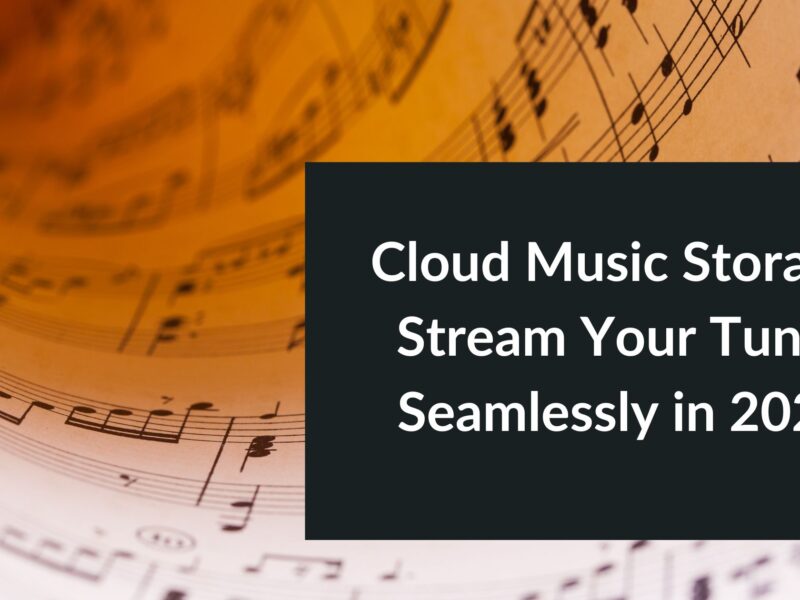Cloud storage has become an increasingly popular way for individuals and businesses to store data and access files across multiple devices. With cloud storage services like Megadisk, Dropbox, Google Drive, Microsoft OneDrive, and iCloud, users can save files to the cloud instead of storing them locally on their devices.
As with any technology, there are both advantages and disadvantages of using cloud storage services. Evaluating the pros and cons can help you determine if cloud storage is the right solution for your needs.
Pros of Cloud Storage
To begin with the pros and cons of cloud storage, there are several benefits that make cloud storage an attractive option over traditional local storage:
1. Accessibility
One of the major advantages of cloud storage is the ability to access your files from anywhere at any time. As long as you have an internet connection, you can connect to your cloud storage platform and access files stored in the cloud from your smartphone, tablet, laptop, or computer. This makes cloud storage extremely portable and convenient when you need access to your data on the go. Whether in the office, at home, or traveling, you’ll always be connected to the most up-to-date version of all your files.
2. Collaboration
Cloud storage facilitates easier sharing and collaboration. Cloud platforms allow users to easily share folders and files with others by sending a link. Multiple people can access, view, and edit shared files from any location with an internet connection. The ability for teams and professionals to collaborate on documents and projects enables enhanced productivity and efficiency. Version histories also allow you to view previous drafts and restore previous versions if needed.
3. Reliability
Reputable cloud storage services invest heavily in security measures and data redundancy to ensure cloud servers remain online and minimize the risk of data loss. By keeping multiple copies of data stored in various servers across different geographic locations, cloud storage offers a much higher level of protection and durability than storing files on a local hard drive or device. Local devices are always at risk of hardware failure, damage, or physical theft which could mean losing data forever.
4. Automatic Backups
Most cloud platforms automatically back up the files you store on their servers regularly. This removes the burden of manually backing up devices and remembering to transfer new files to an external hard drive yourself. Automatic backups provide the peace of mind that all your latest files from any linked device will be saved in your cloud in real-time, preventing potential data loss from hardware failure down the line.
5. File Synchronization
The automatic synchronization available with cloud storage is a huge benefit for improving workflows. When you update a file in your cloud from one device, it will automatically sync this update across all your linked devices. This means you always have access to the latest version from wherever you’re working. File synchronization prevents having multiple conflicting copies that require manual merging each time you switch devices.
6. Affordability
Many cloud storage platforms like Dropbox and Google Drive offer several gigabytes of free storage space to start. They also provide affordable subscription plans that provide more storage space in the terabyte range. The costs associated with scaling cloud storage are cheaper than scaling traditional local server storage hardware and IT infrastructure for many businesses. These savings make cloud storage a budget-friendly solution.

Cons of Cloud Storage
While cloud storage provides substantial advantages, some downsides do exist:
1. Internet Reliance
The biggest drawback of relying on cloud storage is the constant need for an internet connection. If your internet goes down or you have no connectivity, you won’t be able to access any of your files stored in the cloud. This can be frustrating if you urgently need a file and have no network access. However, some cloud storage apps do allow selective files to be marked for offline access as a workaround.
2. Potential Security Issues
Among the pros and cons of cloud storage, the 2nd con is the potential security issues. Storing data on third-party cloud servers requires you to place a high level of trust in the provider’s security and policies. While major cloud platforms have robust measures to keep data private and secure, there is always a risk of a breach from sophisticated hacking attacks. Government agencies forcing the provider to hand over user data is also a potential concern. Encrypting sensitive files before uploading them to the cloud can help mitigate external security threats.
3. Limited Storage Capacity
Most free cloud storage plans start at just 5-15 GB of space. Even paid plans with terabytes of cloud storage have limits. If you are storing lots of large files like videos, your storage needs could exceed your allotted capacity relatively quickly. However, cloud storage capacity scales easily – you just pay incrementally more each month for larger storage as needed.
4. Upload/Download Speeds
The speed of uploads to and downloads from cloud storage depends heavily on your local internet speeds. Users with slow connections can expect delays when transferring files to the cloud or syncing updated content across devices. This can disrupt work efficiency. Cloud storage works best with high-bandwidth fiber or cable internet plans.
5. Dependence on Provider
By moving your files off local hard drives and into the cloud, you become intrinsically dependent on the cloud storage provider. If they experience technical issues, outages, or file sync errors between devices, this directly impacts your accessibility to stored data. And if the provider discontinues services or closes down entirely one day, you could potentially lose access to all your cloud-stored files permanently.
6. Privacy Concerns
While encryption provides one level of protection, many popular cloud storage platforms access your uploaded files. Employees may review files for security purposes and scanning content to train algorithms. Other users may also have a certain level of access if you share files with them. This raises privacy concerns over who can ultimately view or access your data in the cloud. Reading provider privacy policies is important to understand their rights over your data.
Is Cloud Storage Right for You?
Determining if transitioning to cloud-based storage is the right move depends on your specific storage needs and privacy concerns. For most average personal users with small storage requirements, the accessibility and data protection benefits often make cloud storage platforms very appealing over local-only storage solutions.
On the business side, cloud storage enables seamless collaboration between teams and essentially unlimited storage capacity scaling. This gives companies more flexibility to grow without huge upfront infrastructure investments. However, regulated industries like healthcare and finance with strict data compliance needs may prefer private cloud or hybrid storage models with increased control.
When evaluating cloud storage for your own situation, consider factors like:
- How much storage capacity do you require?
- What is the sensitivity level of the files you will store?
- How reliable is your internet connection?
- What level of collaboration features do you need?
- Do you need offline access to stored files?
The pros of heightened accessibility, data durability, automatic backups, and affordability lead many users to embrace cloud storage services. But dependency issues and potential privacy tradeoffs deserve consideration as well.
Weighing the pros and cons of cloud storage can help guide your decision on if migrating your file storage to the cloud aligns with your needs and risk tolerance. With robust security policies from leading platforms like Google Drive and Dropbox, most individuals and businesses can confidently leverage the advantages of the cloud while keeping sensitive data encrypted and under user control.