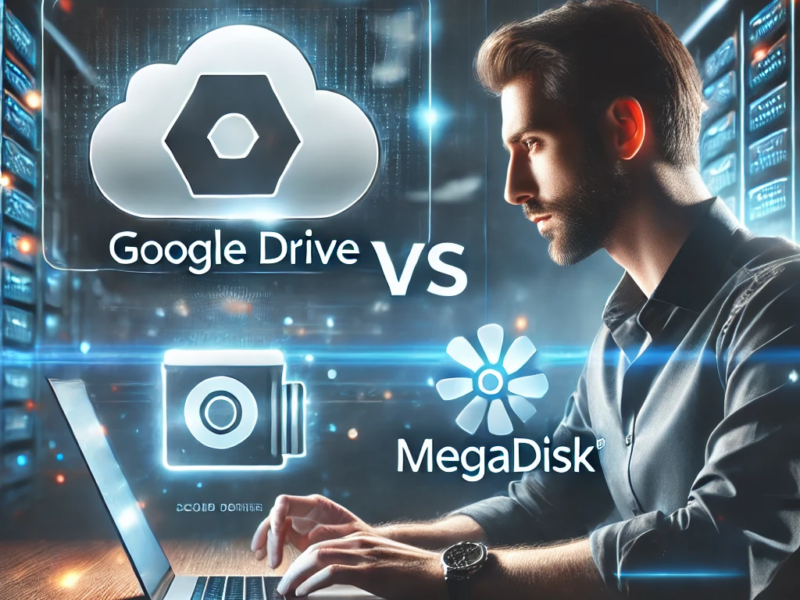Have you ever had that sinking feeling of misplacing an assignment or notebook? Cloud storage for students might be a lifesaver for you. It’s like an endless digital backpack, always by your side. No more lost notes or “dog ate my homework” tales. Instead, imagine 24/7 access to all your academic stuff from anywhere—cafés, dorms, even during those last-minute cramming sessions.
What Is Cloud Storage?
Before we get to the details, let’s go over the basics. Cloud storage is a technology that allows users to store digital data on remote servers, which can be accessed and managed over the Internet. This data is stored in a virtual environment. As a result, it provides users with the flexibility to access their files from multiple devices and locations.
Benefits of Using Cloud Storage as a Student
1. Accessibility and Convenience
Students can access their study materials, notes, and assignments from any device, whether it’s a laptop, tablet, or smartphone. This flexibility enables studying on the go and allows for a seamless transition between devices.
2. Data Security and Backup
Cloud storage services typically offer robust data security, including encryption and secure data centers. This safeguards students’ academic materials against loss or damage due to hardware issues.
3. Collaboration and Sharing
Cloud storage makes it easy for students to collaborate on group projects, share documents with instructors, and receive real-time feedback. It eliminates the need for physical hand-ins and facilitates remote teamwork.

Selecting the Right Cloud Storage Service
Several well-known cloud storage providers cater to students, including Google Drive, Dropbox, Microsoft OneDrive, and Apple iCloud. Each has its unique features and integration options.
1. Megadisk Cloud Storage
Megadisk is among the most cost-effective cloud storage solutions in the market.
- Free Storage: Megadisk offers 10GB of free cloud storage. On top of that, paid plans only start from 0.49 euros per month. That means, if you want to upgrade, you will not have to pay a hefty amount every month.
- Integration: Megadisk offers integrations with a variety of online documentation solutions for students. Moreover, there are further integrations for Android emulators, Online Ubuntu, Kali, and Linux servers, as well as image and video editing options.
- Accessibility: Megadisk cloud storage can be accessed via a browser.
- Sharing: Users can share any files or folders with others simply through a link.
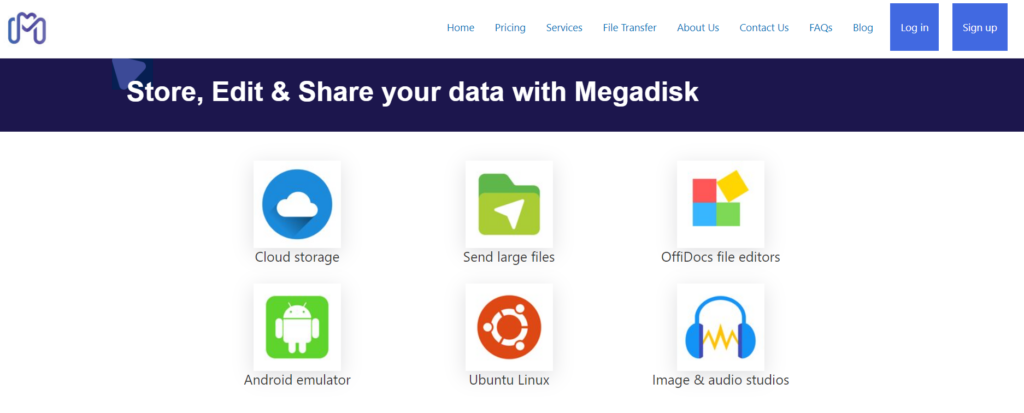
2. Google Drive
- Free Storage: Google Drive provides 15GB of free storage, which is ample for most students.
- Integration: Seamless integration with Google Workspace (formerly G Suite) allows easy collaboration on documents, spreadsheets, and presentations.
- Accessibility: Access your files from any device with internet access and offline access options.
- Sharing: Effortlessly share files and folders with classmates and instructors, controlling access levels.
- Google Photos: Store an unlimited number of photos (with some restrictions) in Google Photos, which is included with Google Drive.
3. Microsoft OneDrive
- Free Storage: Microsoft OneDrive offers 5GB of free storage, with options to earn additional space through referrals and Office 365 subscriptions.
- Office 365 Integration: Perfect for students who use Microsoft Office applications, as it’s tightly integrated with Word, Excel, and PowerPoint.
- Collaboration: Real-time co-authoring and collaboration on Office documents is a breeze.
- File Versioning: Easily recover previous versions of your documents.
- Security: Robust security measures, including two-factor authentication, ensure your data is safe.
4. Apple iCloud
- Free Storage: Apple iCloud offers 5GB of free storage, with options to upgrade to larger plans.
- Seamless Apple Ecosystem: If you’re an Apple user, iCloud provides effortless syncing of files across devices.
- File Versioning: Stores different versions of your documents, allowing recovery if needed.
- Security: Data is encrypted both in transit and at rest, ensuring privacy.
- Backup: Automatic device backup and easy restoration of data.
5. Box
- Free Storage: Box offers 10GB of free storage with a 250MB file upload limit.
- Collaboration: Allows real-time collaboration and annotation on documents.
- Integration: Integrates with popular apps like Google Workspace, Microsoft 365, and more.
- Security: Strong focus on security with features like file access controls and reporting.
- Education Plans: Box provides special pricing and plans tailored to educational institutions and students.
6. MEGA
- Free Storage: MEGA starts with 15GB of free storage, with the possibility to earn additional space.
- Security: Files are encrypted end-to-end for privacy, and the service offers a secure chat feature.
- Collaboration: Share files and collaborate with others easily.
- File Versioning: Allows retrieval of previous file versions within 30 days.
- Syncing: Sync your files across devices and platforms.
7. pCloud
- Free Storage: pCloud offers 10GB of free storage, with opportunities to expand storage through referrals and other activities.
- User-Friendly: An intuitive user interface and easy file sharing options.
- Data Security: Files are stored on pCloud’s servers with client-side encryption, ensuring data privacy.
- Backup: pCloud provides an automatic backup feature for photos and videos from your mobile device.
- File Versioning: Previous file versions are available for recovery.
8. Dropbox
- Free Storage: Dropbox starts with 2GB of free storage, but you can earn more by referring friends or completing tasks.
- Ease of Use: User-friendly interface and file sharing options make it ideal for students.
- File Recovery: Dropbox keeps your files for 30 days, allowing recovery in case of accidental deletions.
- Sharing and Collaboration: Share links to your files and collaborate with others using shared folders.
- Integration: Integrates with a variety of third-party apps and services.
Each of these cloud storage options offers a unique set of features and benefits. The choice ultimately depends on your specific needs, the devices and platforms you use, and your preference for integration with other apps and services. Many students use a combination of these services to make the most of the free storage available, ensuring they have enough space to store and access their academic materials conveniently.
Key Features to Consider
When choosing a cloud storage service, consider:
- Storage Space: The amount of storage available to you, which may vary depending on the provider and your needs.
- Collaboration Tools: Features like real-time collaboration and file sharing.
- Integration: Compatibility with other apps and tools you frequently use in your studies.
- Privacy and Security: Measures to protect your data, including encryption and privacy settings.

Storing and Organizing Academic Materials
Uploading Documents and Files
Once your account is set up, begin uploading academic materials like documents, notes, and assignments. Most cloud storage apps allow you to drag and drop files for easy upload.
Folder Structure and Organization
Create a structured system of folders to organize your materials by subject, course, or project. A well-organized storage system makes it easier to find specific files.
Collaboration and Sharing Features
Real-time Collaboration
Take advantage of features that enable real-time collaboration with peers and instructors. Simultaneous editing, commenting, and shared folders can enhance group work.
Sharing Files and Folders
Cloud storage services allow you to share files or entire folders with others. You can specify whether recipients can view, edit, or comment on shared content.
Security and Privacy Considerations
Passwords and Two-Factor Authentication
Protect your cloud storage account with a strong password and enable two-factor authentication for added security.
Data Encryption
Ensure your data is encrypted during transfer and storage. Check the provider’s encryption practices and consider client-side encryption for an additional layer of security.
Privacy Settings
Review the privacy settings of your cloud storage service to control who can access your files and what level of access they have.
Best Practices for Using Cloud Storage as a Student
Regular Backups
Regularly back up your academic materials to cloud storage to prevent data loss. Set up automatic backups for convenience.
File Naming and Version Control
Adopt a consistent file naming convention and practice version control to keep track of document changes and iterations.
Offline Access
Many cloud storage apps offer offline access. Enable this feature to access your materials when an internet connection is unavailable.
Managing Limited Storage Space
Clearing Unnecessary Files
Periodically review and remove files you no longer need to free up storage space. Deleting redundant or outdated materials can help you stay within your storage limit.
Upgrading Storage Plans
If your storage needs exceed the free or basic plan, consider upgrading to a paid plan that offers more space and additional features.
Conclusion
Cloud storage has become an invaluable tool for students, offering accessibility, data security, and collaboration features that enhance the learning experience. As cloud storage continues to evolve and integrate with other educational tools, it will play an increasingly pivotal role in modern education.
FAQs
How much storage space do students typically need? The storage needs of students vary. Many can manage with the free storage offered by cloud storage providers, typically ranging from 5GB to 15GB. However, some students may require more space for extensive coursework, projects, and research.
Is it safe to store sensitive academic data in the cloud? Cloud storage services prioritize data security and use encryption to protect files. Storing sensitive academic data in the cloud is generally safe, but it’s essential to choose a reputable provider and take additional security measures like strong passwords and two-factor authentication.
Can I access my cloud storage offline? Many cloud storage apps offer offline access to previously synchronized files. Users can view, edit, and work with these files even when an internet connection is unavailable.
Are there free cloud storage options for students? Yes, several cloud storage providers offer free storage options suitable for students, such as Google Drive, Dropbox, and Microsoft OneDrive. These free plans often come with limited storage capacity, but additional space can be earned through referrals or other methods.
What are the future trends in cloud storage for students? The future of cloud storage in education may involve tighter integration with learning management systems (LMS), enhanced AI-driven organization and search features, and the development of more collaborative tools to facilitate remote learning and group projects.