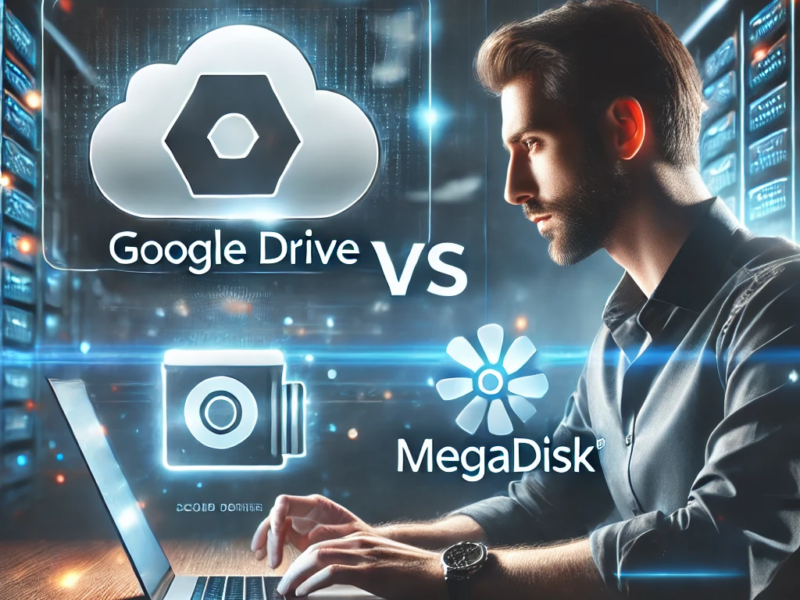Wondering how you can set up a cloud server? Setting up a cloud server can be overwhelming, especially if you’re not a tech expert. But don’t worry, we’re here to help you through the process step by step.
From choosing the right cloud server provider to optimizing its performance, there are a few important things to consider.
So, let’s dive into the essential steps to ensure your cloud server is ready for success.
1. Choose the Right Cloud Server Provider
When you want to set up a cloud server, the first step is to choose the right cloud server provider. For that, it’s important to prioritize reliability, scalability, and security to ensure smooth operations for your business. Look for a provider that guarantees high uptime and has a proven track record of keeping servers online.
Scalability is crucial for accommodating your business’s growth, so choose a provider that allows you to easily upgrade or downgrade your resources as needed.
Security should be a top priority, with features like data encryption, regular security updates, and strong access controls to protect your sensitive information.
To have more control over your cloud server, opt for a provider that offers a user-friendly interface and gives you full control over your server settings. This will allow you to customize your server to meet your specific requirements without being limited by the provider’s restrictions.
Additionally, look for a provider that offers flexible pricing options, so you have the freedom to choose a plan that fits your budget and can be adjusted as your needs change.
Did you know? You can use Ubuntu Server and many others for free with OnWorks
2. Select the Appropriate Resources
Choosing the right resources is crucial for ensuring smooth operations for your business when you want to set up a cloud server. By selecting the appropriate mix of resources, you can optimize performance and cost-effectiveness according to your specific needs.
Here’s a simple breakdown of the key resources to consider:
- CPU: The CPU determines the processing power of the server. When choosing a CPU, consider the number of cores and clock speed based on your workload.
- RAM: RAM affects the server’s ability to handle multiple tasks simultaneously. Make sure to have sufficient RAM to support your applications.
- Storage: Storage determines the amount of data the server can hold. You can choose between SSDs for speed or HDDs for cost-effective large-scale storage.
- Bandwidth: Bandwidth impacts the amount of data that can be transferred to and from the server. Select enough bandwidth to accommodate your traffic.
- Scalability: Look for scalable options that allow you to easily adjust resources based on demand. This is important to support business growth without downtime.
3. Configure Security Settings
Configuring strong security settings is essential to protect your cloud server from potential cyber threats. One important step is enabling multi-factor authentication, which adds an extra layer of security beyond just a password. This ensures that only authorized users can access your server.
Regularly applying security updates and patches is also crucial to keep your server protected against the latest vulnerabilities. Encryption is another important measure to safeguard your data, both when it’s stored and when it’s being transferred. By encrypting your data, you make it unreadable to unauthorized users.
Setting up proper access controls is also important to limit the privileges of different users and ensure that they only have access to the resources they need. Consider using a web application firewall to monitor and filter HTTP traffic to and from your server, protecting it from common web-based attacks.
Lastly, it’s important to regularly monitor your server for any suspicious activities and promptly investigate any potential security breaches. By following these best practices, you can confidently operate your cloud server while minimizing the risk of security incidents.
4. Set Up Server Monitoring for your Cloud Server
Consider implementing a server monitoring system to track the performance and health of your cloud server in real time. Setting up server monitoring is crucial for maintaining the stability and security of your cloud environment.
Here’s how you can do it:
- Choose the Right Monitoring Tool: Select a monitoring tool that aligns with your specific server and application needs. Look for features like real-time alerts, customizable dashboards, and historical data analysis.
- Set Up Key Performance Indicators (KPIs): Define the most important metrics for your business operations, such as CPU usage, memory utilization, disk space, and network traffic. Monitoring these metrics will give you insight into the overall health of your server.
- Establish Alerting and Notification Systems: Configure alerts to notify you of any anomalies or potential issues with your server. These alerts can be sent via email, SMS, or integrated with collaboration tools like Slack or Microsoft Teams.
- Regularly Review and Analyze Data: Make it a habit to review monitoring data regularly to identify trends, anticipate capacity needs, and proactively address any performance bottlenecks.
Implementing a server monitoring system will help you keep track of your server’s performance and ensure that it remains healthy and secure.
5. Implement Backups and Disaster Recovery
Now that you have set up a server monitoring system to track the performance and health of your cloud server, it’s important to focus on implementing backups and disaster recovery measures to ensure the resilience of your infrastructure. By having strong backup and disaster recovery strategies in place, you can protect your data and minimize downtime in case of unexpected incidents.
There are different types of backups you can implement:
- Full Backup: This involves creating a complete backup of all your data and system files. It provides comprehensive restoration capability, allowing you to restore your entire system if needed.
- Incremental Backup: With this type of backup, only the changes made since the last backup are backed up. This approach is efficient in terms of storage space, as it only captures the incremental changes.
- Offsite Backup: In an offsite backup, your data is copied to a remote location. This provides protection against physical disasters such as fires, floods, or theft. Having a copy of your data in a different location ensures its availability even if your primary infrastructure is affected.
By implementing regular backups, including full, incremental, and offsite backups, you can ensure the security of your data and restore it effectively when needed. Additionally, having a well-defined disaster recovery plan will enable you to recover swiftly from unforeseen events and maintain the continuity of your operations.
6. Manage Server Scalability
To effectively manage server scalability, it’s important to analyze your current resource usage and predict future demand in order to develop a scaling strategy that ensures optimal performance.
Here are some tips for managing server scalability:
- Monitor resource usage: Keep a close eye on CPU, memory, and disk usage to identify any bottlenecks or capacity constraints that may affect server performance.
- Implement automated scaling: Take advantage of auto-scaling features that allow you to dynamically adjust resources based on demand. This not only provides flexibility but also helps optimize costs by scaling up or down as needed.
- Utilize load balancing: Distribute incoming traffic across multiple servers using load balancing techniques. This helps prevent any single server from becoming overloaded, leading to improved overall system performance.
- Plan for future growth: Anticipate future demands and scale your server infrastructure accordingly. This may involve adding more servers, increasing network bandwidth, or upgrading hardware to accommodate increasing workloads.
7. Optimize Server Performance
When it comes to optimizing server performance, it’s important to understand resource usage and make predictions about demand. This ensures that your server can handle increasing workloads efficiently without sacrificing speed or responsiveness.
Start by fine-tuning your server’s configurations, such as adjusting memory allocation and optimizing disk storage. You can also utilize caching mechanisms to reduce the load on your server and improve response times. Consider implementing content delivery networks (CDNs) to distribute content closer to your users, further enhancing performance.
Monitoring your server’s performance regularly is crucial. Analyze metrics like CPU usage, memory usage, and network traffic to identify potential bottlenecks and areas for improvement. Load balancing techniques can also be employed to evenly distribute workloads across multiple servers, maximizing efficiency and minimizing downtime.
Don’t be afraid to explore advanced technologies like virtualization and containerization, as they can enhance resource utilization and streamline server management.
Server Maintenance Best Practices
Utilizing best practices for server maintenance involves regularly updating software and firmware to ensure optimal performance and security. By following these maintenance best practices, you can keep your cloud server running smoothly and securely once it is set up:
- Regular Software Updates: Keep your server’s operating system and software up to date to patch security vulnerabilities and improve performance.
- Firmware Updates: Stay on top of firmware updates for your server’s hardware components to ensure compatibility, reliability, and security.
- Backup and Disaster Recovery: Implement regular data backups and disaster recovery plans to protect against data loss and potential downtime.
- Monitoring and Alerts: Set up monitoring tools and alerts to proactively identify and address potential issues before they impact your server’s performance.
How to Ensure High Availability and Uptime for a Cloud Server
To ensure high availability and uptime for your cloud server, it is important to implement certain measures.
One key aspect is redundancy, which involves having multiple servers or components that can take over in case of failure. This ensures that your server stays up and running even if one component fails. Additionally, load balancing can distribute the workload across multiple servers, preventing any single server from becoming overwhelmed and causing downtime.
Automated failover is another crucial element. This involves setting up systems that can automatically detect failures and switch to backup servers or components. If a failure occurs, the system can quickly and seamlessly transition to the backup, minimizing any disruption to your server’s availability.
Regularly monitoring the performance of your cloud server is also essential. By keeping a close eye on key metrics such as CPU usage, memory usage, and network traffic, you can proactively identify and address any potential issues before they impact your server’s uptime.
Conducting proactive maintenance is another important step. This can include applying software updates, patching security vulnerabilities, and optimizing system configurations. By staying on top of these maintenance tasks, you can help ensure that your cloud server remains stable and reliable.
Choosing a reliable cloud service provider is crucial as well. Look for providers that have a strong track record of uptime and performance. Reading reviews and considering recommendations from other users can help you make an informed decision.
Finally, don’t forget about backups. Configuring regular backups of your server’s data is vital for protecting against data loss and ensuring quick recovery in case of any issues. Make sure to choose a backup solution that suits your needs and regularly test the restoration process to ensure everything is working as expected.
Frequently Asked Questions
What Are the Best Practices for Managing Server Updates and Patches in a Cloud Environment?
Managing server updates and patches in a cloud environment requires regular review and application of updates. It is important to schedule maintenance during low-traffic times to minimize disruption to users. Whenever possible, automate the update process to ensure efficiency and accuracy. This proactive approach helps maintain the security and performance of your system. By staying on top of updates, you can keep your cloud environment running smoothly and ensure that it remains protected against potential vulnerabilities.
How Can I Handle Data Migration and Transfer to the Cloud Server?
When it comes to handling data migration and transfer to the cloud server, it is crucial to prioritize the security and encryption of your data throughout the entire process. To ensure a successful migration, it is recommended to use reliable transfer tools and conduct thorough testing. By taking these precautions, you can have peace of mind knowing that your data is safe and protected.
What Are the Considerations for Integrating Third-Party Applications With My Cloud Server?
When integrating third-party applications with your cloud server, it is important to consider compatibility, security measures, and data privacy. Before proceeding, it is crucial to research the application’s requirements and ensure that it aligns with your cloud environment. This will help avoid any potential compatibility issues or conflicts with existing systems.
In terms of security, it is essential to implement the necessary configurations and safeguards to protect your data. This may include setting up firewalls, encryption, access controls, and regular security updates. Additionally, it is important to carefully review the security measures implemented by the third-party application provider to ensure they meet your standards.
Data privacy is another critical consideration when integrating third-party applications. You should carefully review the application’s privacy policy and terms of service to understand how your data will be handled and protected. Ensure that the application provider has robust data protection measures in place, such as data encryption and secure storage.
What Are the Options for Scaling My Cloud Server Infrastructure Based on Changing Business Needs?
When it comes to scaling your cloud server infrastructure to meet changing business needs, there are several options you can consider. One option is auto-scaling, which allows your system to automatically adjust resources based on demand. This ensures that you have enough capacity to handle increased traffic without overprovisioning and wasting resources during periods of low demand.
Another option is load balancing, which distributes incoming traffic across multiple servers to prevent any single server from becoming overwhelmed. This not only improves the performance and availability of your application but also allows you to scale horizontally by adding more servers as needed.
Lastly, using flexible virtual machine configurations can also help you scale your infrastructure effectively. By choosing virtual machine instances that offer a range of CPU, memory, and storage options, you can easily adjust your resources to meet changing demands.