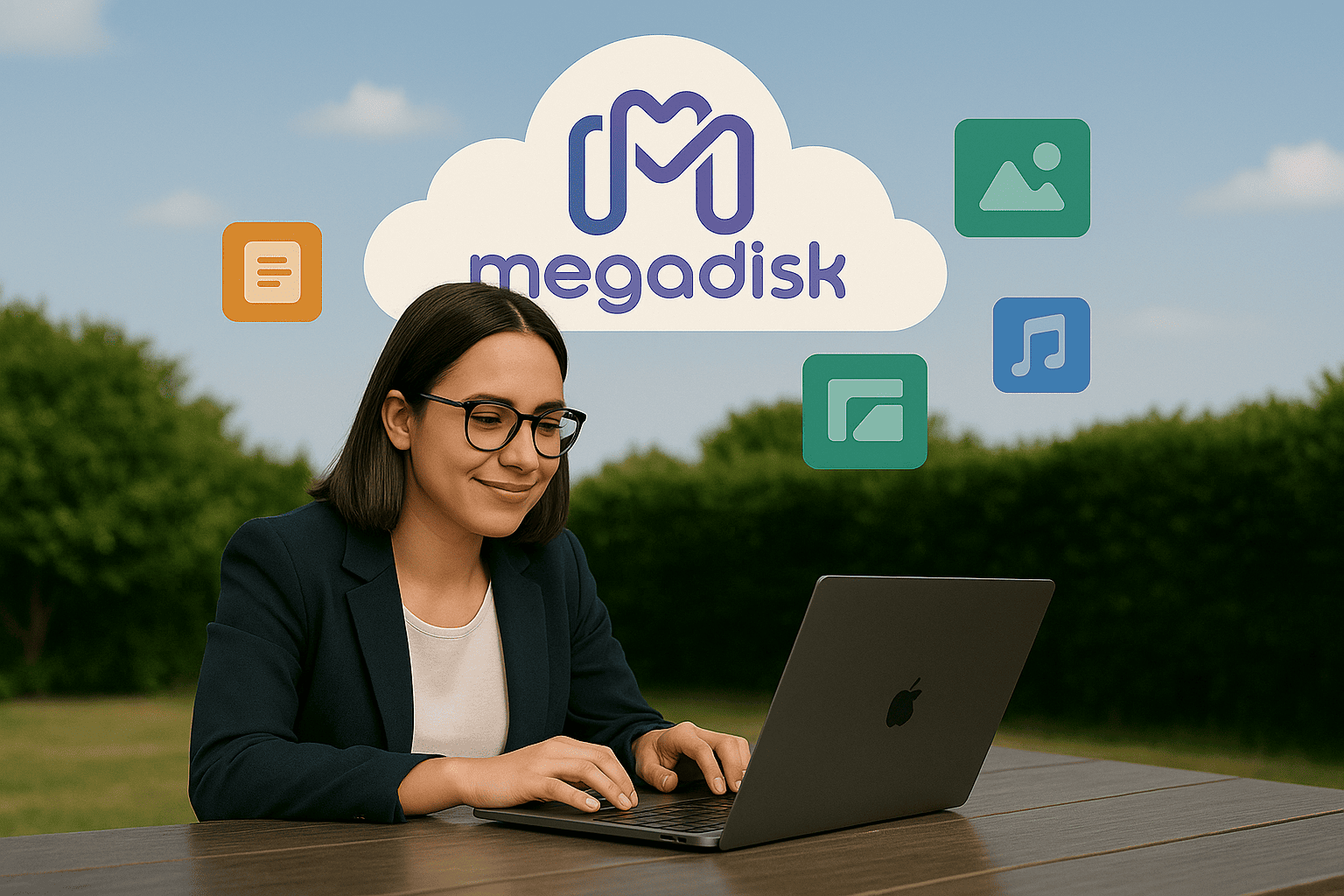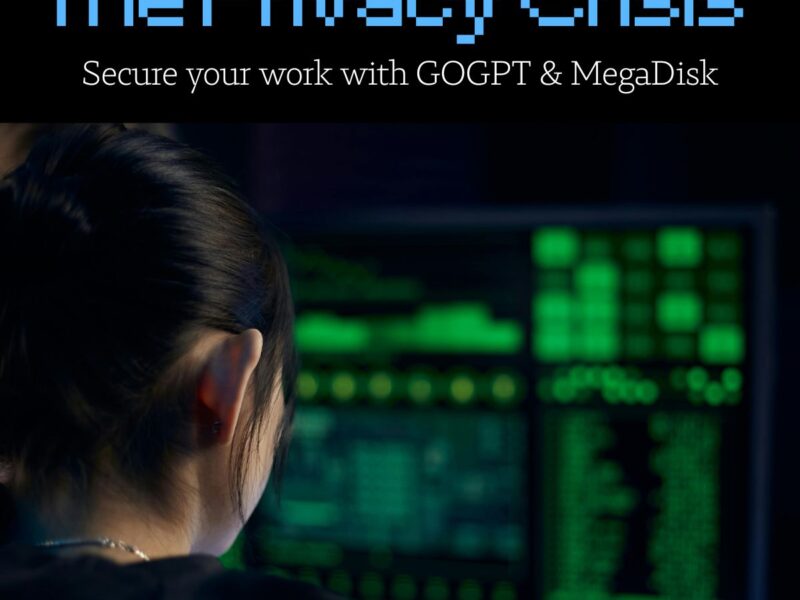Cloud platforms are evolving, and MegaDisk cloud collaboration editors are leading the way. More than just a storage service, MegaDisk provides an integrated digital workspace that empowers you to create, collaborate, and manage projects—entirely online.
From editing text documents and spreadsheets to image retouching, audio mixing, and app testing, everything is accessible from your browser. No installations, no friction—just seamless creative power for individuals and teams.
In a digital-first world, the demand for flexibility and cross-functional tools is greater than ever. MegaDisk brings the tools you need into one unified interface, helping you save time, reduce complexity, and focus on creating.
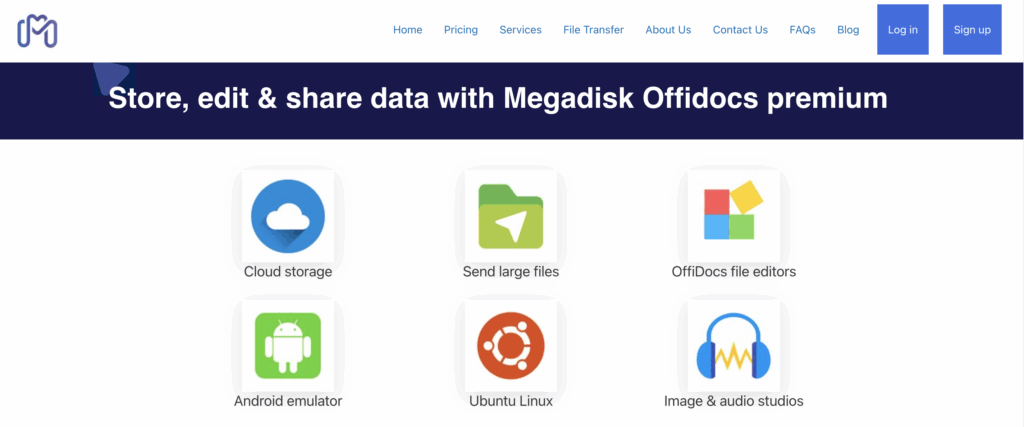
Why Use MegaDisk Cloud Collaboration Editors
MegaDisk offers a unified environment where remote teams and independent creators can work together efficiently. Unlike traditional cloud drives, MegaDisk integrates full-featured editors directly into your storage.
- Collaborate in real-time on documents, images, and audio
- Switch between file types without downloading additional software
- Maintain full version control with autosave and history features
This makes MegaDisk ideal for marketing teams, educators, developers, and content creators who need speed and versatility.
Top Tools Inside MegaDisk Cloud Workspace
📋 Word & Calc
Create and edit documents or spreadsheets using familiar interfaces. Real-time autosave, version history, and collaborative editing make this ideal for productivity.
Explore other online editors on GoSearch
🎨 GIMP
Access advanced image editing capabilities directly in the cloud. GIMP within MegaDisk allows full control for marketers, designers, and content creators. From basic cropping to complex photo manipulation, it delivers desktop-level power from the cloud.
Learn about GIMP tools on GoSearch
🎵 Audacity
Record, edit, and mix audio tracks for podcasts, explainer videos, or educational content. All from the convenience of your browser. Plus, files are instantly shareable within your team.
🎥 OpenShot
Quickly create and edit promotional videos, tutorials, and social content. Trim clips, add transitions, include overlays and text—all from the same window. Ideal for agile marketing teams or remote educators preparing visual materials.
Discover video editing tools on GoSearch
Real Use Cases for MegaDisk Cloud Collaboration
Let’s say your content team is preparing a campaign. The copywriter drafts the main article in Word. Meanwhile, the data analyst prepares a chart in Calc. At the same time, the designer finalizes visuals in GIMP. All work is happening in real-time, and all assets are stored centrally.
Or maybe you’re a teacher conducting a virtual workshop. You prepare slides in Word, record audio snippets in Audacity, and compile an intro video in OpenShot—without ever leaving MegaDisk.
Even for app developers, testing a prototype on Android or Ubuntu within MegaDisk saves hours of setup time.
The result? Less app switching, fewer delays, and a smoother creative workflow.
Testing with Emulators in MegaDisk Editors
📱 Android Emulator
Run and test Android applications directly inside MegaDisk. Whether you’re showing a demo to a client or validating UI changes, the process is seamless and installation-free.
🦠 Ubuntu & Fedora
Launch Linux workspaces on-demand. Compile code, run scripts, or train students in a cloud-based environment. These emulators allow secure, temporary sessions that don’t interfere with your local system.
Find cloud-based Linux labs on GoSearch
Key Benefits of Using MegaDisk Cloud Editors
- Eliminate the need for local installations
- Work across media types in a single platform
- Improve productivity with integrated tools
- Collaborate in real time with zero sync issues
- Store, create, and share in the same environment
With MegaDisk cloud collaboration editors, you gain a fully equipped digital studio that supports content creation, technical work, and communication workflows.
Ready to Collaborate Smarter?
Experience the new standard of digital productivity. Whether you’re building a course, launching a campaign, or managing development sprints, MegaDisk adapts to your workflow.